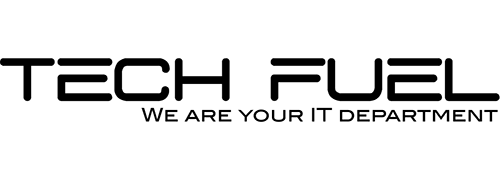You’re the Glue. But You’re Not IT Glue.
If you’re the practice manager at an accounting firm, I already know a few things about your day.
You’re juggling onboarding, client deadlines, billing quirks, broken printers, and someone on your team just said “The Wi-Fi’s down again.”
And like always, they come to you.
You didn’t sign up to be IT support. But here you are — Googling what “MFA” is while trying to get Janet access to the shared client folder.
So let’s make this simple.
This is a guide for practice managers who keep the firm running, even when the tech tries to throw a wrench in everything. You won’t find jargon here. Just straight answers, quick wins, and a few sanity-saving tips that’ll make you look like the smartest person in the room — because you already are.
7 IT Headaches That End Up on Your Desk (And Why They Shouldn’t)
Let’s talk about the stuff you shouldn’t be handling — but somehow always are.
1. “The printer’s down again — and so is my blood pressure.”
Someone needs a physical tax file printed right now — and the printer’s decided it’s on strike. You’re the one they call. Again.
Reality: This should be managed by an MSP with remote printer monitoring. No more rebooting and praying.
2. “Janet’s new laptop won’t connect to the server.”
She started this morning, but no access to the client folders, email, or Teams. You’re chasing passwords and trying to find out who has admin rights.
Reality: A managed IT service sets up onboarding checklists and pre-configures accounts. Janet logs in. Done.
3. “Why is our Wi-Fi acting like it’s from 1999?”
Your Zoom freezes. Client call drops. Eyes roll. You’re the one who has to reset the router.
Reality: An MSP provides redundancy, alerts, and business-class Wi-Fi with uptime monitoring. You don’t even have to know it glitched — it’s already fixed.
4. “Who still has access to this folder?”
Ex-employees? Interns? The temp from 2022? No one’s quite sure. And suddenly you’re in charge of digital security.
Reality: Your MSP manages permissions with offboarding protocols. Once someone leaves, access disappears.
5. “Is this email real — or phishing again?”
One staff member clicked something. Now you’re worried the whole network is compromised.
Reality: Your MSP should provide phishing simulations, real-time detection, and training. And yes — they’ll tell you if it was real.
6. “Who has the license for Zoom?”
Or CaseWare. Or Xero. Or whatever app is suddenly not working. You’re chasing credit card statements and renewal emails.
Reality: License management is handled in one dashboard — tracked, renewed, optimized.
7. “Do we even have backups?”
Nobody’s quite sure. There’s a server in the back, but it’s dusty and scary. And you’re silently panicking.
Reality: A real MSP sets up encrypted, offsite, automated backups — and tests them quarterly.
💡 If you feel like your name is on every unsolved IT ticket — it’s time we took that name off the list.
🚀 The Rockstar Effect: What Happens When You Have a Proper MSP
Here’s what happens when you’re supported, not swamped:
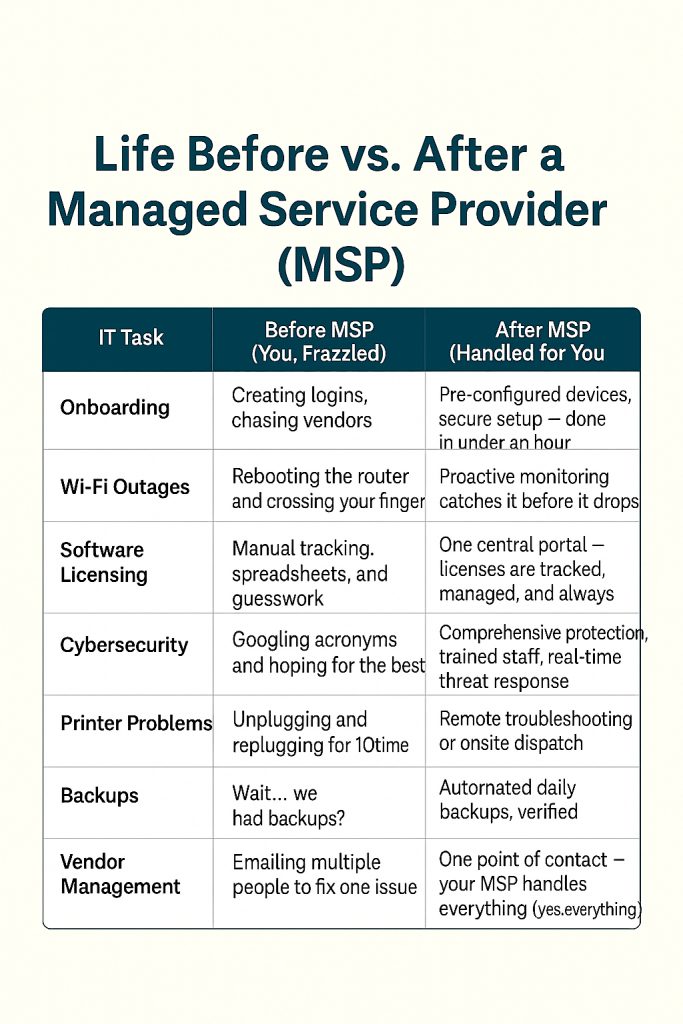
Quote from Robert:
“Think of a good MSP like the silent security system in your office. You don’t think about it — until something doesn’t go wrong. And that’s the point.”
Questions Practice Managers Should Be Asking (But No One Ever Told You To)
This isn’t about making you into an IT expert. It’s about knowing the right questions to ask — so nothing falls through the cracks.
✅ Do we have an onboarding process that takes less than an hour?
✅ Who handles access when someone leaves?
✅ Are our backups offsite, encrypted, and tested?
✅ Can our IT support us during tax season — without wait times?
✅ Is our firm compliant with PIPEDA and CPPA right now?
✅ Who’s managing our Microsoft 365, QuickBooks, and CaseWare licenses?
✅ Can someone else handle all this — so I can focus on running the firm?
Real Stories. Real Sanity Saved.
🧑💼 Lisa, Practice Manager in Etobicoke
“We used to spend 3–4 hours setting up new hires. Now I send one email to our MSP, and everything — laptop, email, access — is ready by the time they walk in.”
👨💼 Kevin, Ops Director in North York
“Our firm lost access to client folders at 4:15 PM on a Friday. I panicked. Our MSP had the backup restored in under 20 minutes and emailed the logs. That’s the kind of partner I trust.”
You Keep the Office Running. We Keep the Tech Behind It Working.
You don’t need to be the go-between for every cable, login, or error message.
Let’s get you out of the IT trenches and back into running the firm — calmly, confidently, and with a little more time for lunch.
Ready to Feel Like a Rockstar Again?
✅ Schedule a free 15-minute consult — no pressure, no jargon, just clear answers