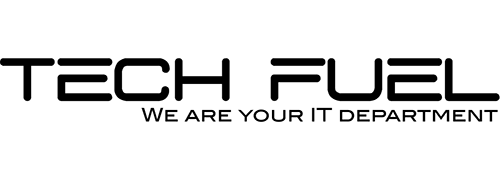You’re getting back from the lake. Inboxes are full. Minds are half-on, half-off. That’s when the bad guys pounce.
Two things drive the August spike: vacations and back-to-school. Attackers spoof travel brands (Airbnb, hotels, airlines) and school emails to snag credentials while we’re distracted. In May alone, researchers saw 39,000+ new vacation-themed domains — and about 1 in 21 were malicious or suspicious. That’s a big red flag heading into late summer. Check Point Blog
On top of that, phishing has gotten slicker. Links beat attachments now. Proofpoint’s latest research shows URL-based lures dominate (with big jumps in QR-code “quishing” and SMS “smishing”), because links slip past filters and hit people where they live — email, texts, even QR codes on posters. Translation: fewer typos, more traps. ProofpointIT Pro
Back-to-school scams are already circulating on campus networks and social feeds — perfect bait for staff or junior team members checking personal accounts on work devices. University System of New Hampshire
What this means for your firm (quick take)
I write for accounting leaders, so let me keep this tight:
- One wrong click on a work PC can expose client files, CRA correspondenc

- e, CaseWare/QuickBooks logins — your whole day, gone.
- AI makes fakes look real. Don’t count on bad grammar to save you anymore. Proofpoint
Spot the bait (fast checks)
Here’s what I’d do if I were you:
- Pause on links. Hover first. Weird spellings? Odd endings like “.today” or “.info”? Hard pass. (Travel deals love these.) Check Point Blog
- Check the sender, not just the name. “Marriott Support” from a random Gmail? Nope.
- Go direct. Don’t click “Manage Booking.” Type the site yourself.
- Treat QR codes like links. If a code takes you to a login page, stop and verify. Proofpoint
- Be wary of urgent tech pop-ups. Fake error pages are a thing (ClickFix campaigns are way up). Close the page; don’t “Fix Now.” IT Pro
Lock it down (the non-negotiables)
- Turn on phishing-resistant MFA for Microsoft 365 and key apps. TechRadar
- EDR on every endpoint (laptops, home PCs used for remote work, mobile).
- DNS/Web filtering + email security to rewrite and scan risky URLs at click-time. Proofpoint
- Least-privilege access and offline, tested backups (yes, still). TechRadar
- No personal mail on work devices. Make it policy. Enforce it.
- Quarterly, 15-minute refreshers on spotting phishing — include SMS and QR scams. CISA’s “Recognize & Report Phishing” checklist is a good primer. CISA
Toronto twist (because compliance is your brand)
PIPEDA cares less about why a breach happened and more about whether you prevented it and contained it. Your clients care even more. A short refresher + technical controls beats any “we thought staff knew better” speech.
Want the simple path? We’ll harden your mail flow, put EDR and web filtering on every device, tune MFA, and run a 20-minute phishing drill for your team — all before month-end.
Start the season secure — book your FREE Cybersecurity Assessment today.