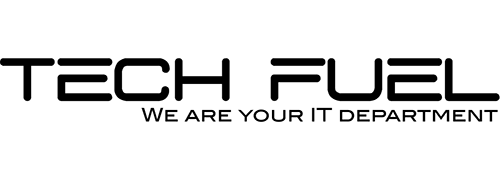You’ll see the date everywhere soon: October 14, 2025. That’s when Windows 10 leaves mainstream support. Your PCs won’t stop working that day, but the free security patches and fixes do. For a firm that lives in Microsoft 365, CaseWare, and CRA portals, that’s not a date to roll past.
Why this matters to partners and practice managers
- Security: no more monthly patches = a growing list of known holes. That’s risk to client files, payroll, tax slips, and your brand.
- Software drift: as vendors align to Windows 11, integrations and drivers get flaky on 10.
- Compliance & insurance: outdated OSes are red flags for audits, RFPs, and cyber insurance renewals.
So what are your options?

Windows10EOL
- Upgrade devices that qualify to Windows 11 (TPM 2.0, Secure Boot, supported CPU).
- Replace devices that don’t (often 4–6 years old). A small desktop refresh can save more in lost time than it costs in capital.
- Bridge with Extended Security Updates (ESU) if you need extra runway. Individuals can extend updates for one year past EoS; organizations can purchase annual ESU for up to three years. Either way, ESU is a temporary safety net, not a strategy.
A practical migration plan (90 days)
Week 1–2: Inventory
- Pull a device list: model, age, CPU generation, RAM, storage, TPM status, warranty.
- Map your critical apps (CaseWare, TaxPrep/Profile, QuickBooks, Sage, Dext, Receipt Bank, CRA Represent a Client, bank portals).
Week 3–5: Decide
- Green‑tag (upgrade to Win 11), yellow‑tag (upgrade after RAM/SSD), red‑tag (replace).
- Build a replacement bundle: 13–14" laptops for staff, 15–16" for power users, plus two 27" monitors at reception and admin.
Week 6–10: Execute
- Stage new images with baselines: BitLocker, Defender/EDR, app whitelisting, device encryption keys escrowed.
- Migrate in waves, by team. Old PCs wiped and recycled with certificates of destruction.
Week 11–12: Tighten
- Turn on phishing‑resistant MFA, conditional access, and device compliance gates (no patch, no portal).
- Set an auto‑replace policy (36–48 months) so this never becomes a fire drill again.
FAQs you’ll get from the partners
- “Can we just bypass the Windows 11 requirements?” You can, but it’s unsupported and risky. Not recommended for a regulated firm.
- “Will Office still work on Windows 10?” Yes, but new features stop; only security updates continue. That’s a grace period, not a green light to wait.
- “What if we truly need more time?” Use ESU while you replace hardware in phases—start with staff who touch banking and CRA portals.
The best step is to work with your IT provider to determine what option makes sense for your organization. An experienced IT team or a tech consultant can help make sure everything runs smoothly and minimize any downtime for your business.
If you’re looking for someone to guide you through this transition period, get in touch with our team to schedule a FREE 10-Minute Discovery Call. During this quick conversation, we’ll be able to map out the next steps to take to start upgrading to Windows 11 efficiently. To schedule, call us at 855-737-8277 or click here.