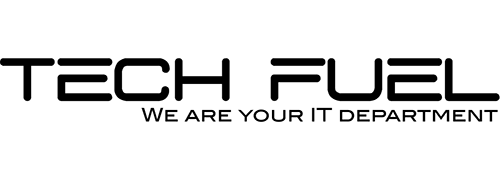Spooked by AI Threats? Here’s What’s Actually Worth Worrying About (For Toronto Accounting Firms)
AI isn’t just changing how we work—it’s changing how crooks work. And yes, they have access to the same shiny tools you do. If you run an accounting practice in the GTA, here are the three “monsters” worth your attention—and exactly how to keep them out of your books.
1) The “Executive” on Zoom Who Isn’t: Deepfake Duplicates
What’s happening: Attackers are using AI-generated audio/video to impersonate partners, clients, or software vendors on calls. The fake “managing partner” asks a junior to install a plug-in, share a screen, or approve a new payment process. Boom: access granted.
Red flags to watch for
- Slight lip-sync or blinking weirdness, odd lighting, delayed responses
- Uncharacteristic urgency (“do this before the meeting ends”)
- Requests to install extensions, switch meeting platforms, or bypass policy
Your counterplay (make this a checklist)
- Out-of-band verification: if someone asks for anything sensitive (payments, new tools, credentials), confirm via a pre-approved second channel (direct phone call or Teams chat to a known number).
- Safe word for approvals: set a rotating code in 1Password for high-risk tasks (wire changes, new vendor setups).
- Meeting lobby + locked screen share: only hosts can share first; promote others intentionally.
- No plug-ins on live calls: any new software goes through IT first. No exceptions—especially in February/March.
2) Phishing 2.0: Emails That Read Like a Real Human Wrote Them
What’s happening: AI makes phishing clean, local, and believable—no more comic-sans typos. Think CRA-lookalike notices, DocuSign “re-sign” requests, or a client “EFT change” with perfect grammar.
Red flags to teach (and re-teach)
- Sudden urgency, “final notice,” or payroll/tax deadline pressure
- Mismatched domains, shortened links, unexpected MFA prompts
- “New banking details attached” or “You’ve been granted access” messages
Your counterplay
- MFA everywhere (Microsoft 365, CaseWare Cloud, e-sign, remote access). Prefer app/number-matching or security keys over SMS.
- Conditional Access in 365: block legacy protocols, require compliant devices, challenge risky sign-ins.
- Email authentication: SPF/DKIM/DMARC enforced (reject, not just quarantine).
- Role-based finance rules: any vendor/client banking change requires a documented callback to a known number—never to the number in the email.
- 3-minute “Phish Breaks” at Monday standups: one real phish screenshot, one tip, one shout-out.
3) “AI Tools” That Are Mostly… Malware in Makeup
What’s happening: Fake “AI video generator,” “ChatGPT crack,” or “auto-transcriber” downloads push malware. The site looks slick. The installer looks legit. Your endpoints… not so much.
Your counterplay
- Allowlist only: staff can install software from an approved catalog (IT-curated). Everything else is blocked or requires a ticket.
- One link to rule them all: a single internal page listing approved AI tools, their data settings, and the right download links.
- Browser isolation for experiments: test new AI sites in a sandboxed browser profile or virtual machine before firm-wide use.
- Security awareness: remind people that “cracked” anything is cracked open for attackers.
Bonus: The Quiet Threat—Data Leakage via Helpful AI
What’s happening: Well-meaning staff paste client PII, payroll, or working papers into a public AI chatbot to “clean up wording.” Helpful! Also… risky.
Your counterplay
- Written AI Use Policy: what’s allowed, where data can go, and which prompts are prohibited (SINs, T4/T5 details, engagement letters, tax IDs).
- Enterprise controls: use enterprise/tenant versions with logging, data residency, and retention off; disable training on your prompts.
- Masking by default: teach redaction patterns (e.g., “Client A,” “Bank X,” rounded amounts) for any prompt leaving your tenant.
Your 7-Day Action Sprint
- Turn on MFA + Conditional Access across Microsoft 365 (block legacy auth).
- Publish a one-page AI & Deepfake Verification SOP (callbacks, safe word, no plug-ins on calls).
- Add an Approved AI Tools page with vetted links and usage notes.
- Test one file restore from backup—time it and record the steps.
- Enable DMARC enforcement (p=reject) after monitoring.
- Run a 20-minute phishing refresher with three local scam examples (CRA, DocuSign, EFT changes).
- Create a #phish-or-foul channel in Teams for quick reporting—celebrate the best catch weekly.
The Bottom Line
AI has given attackers new costumes, not new superpowers. With strong verification, modern email/security controls, and a no-nonsense software approval process, your firm stays one step ahead—even in April.
Want the “sleep-at-night” version of this?
Tech Fuel builds and runs these controls for Toronto accounting firms—policy, training, security stack, and swift incident response—without slowing billables.
Book a free discovery call: https://www.techfuel.ca/discovery-call-new/
Let’s chase the AI ghosts out of your practice before they make themselves at home.